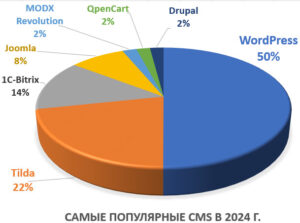Если хочешь что бы одно изображение открывалась то добавляешь к ссылке
<a href=»{ссылка на большое изображение}» rel=»lytebox» title=»Description»>Image #1</a>
где rel=»lytebox» — указывает на открытие в lytebox
Сгруппированные изображения
<a href=»/images/image-1.jpg» rel=»lytebox[vacation]» title=»Mom and Dad»>Mom and Dad</a>
<a href=»/images/image-2.jpg» rel=»lytebox[vacation]» title=»My Sister»>My Sister</a>
Слайдшоу
<a href=»/images/image-1.jpg» rel=»lyteshow[vacation]» title=»Mom and Dad»>Mom and Dad</a>
<a href=»/images/image-2.jpg» rel=»lyteshow[vacation]» title=»My Sister»>My Sister</a>
Открытие в Iframe
<a href=»/catalog1.htm» rel=»lyteframe[catalog]» title=»Summer Catalog»>Summer Catalog</a>
<a href=»/catalog1.htm» rel=»lyteframe[catalog]» title=»Winter Catalog»>Winter Catalog</a>
HTML with iFrame 2
<a href=»/catalog1.htm» rel=»lyteframe[catalog]» title=»Summer Catalog»>Summer Catalog</a>
<a href=»/catalog1.htm» rel=»lyteframe[catalog]» title=»Winter Catalog»>Winter Catalog</a>
—————-
Step 1: Download Lytebox v3.22
Step 2: Add the following lines to the <head> of your document:
<script type="text/javascript" language="javascript" src="lytebox.js"></script> <link rel="stylesheet" href="lytebox.css" type="text/css" media="screen" />
Step 3: Add the appropriate rel attribute for the type of display you want. See the examples below.
Single Image Example:
<a href="images/image-1.jpg" rel="lytebox" title="Image Description">Image #1</a>
Grouped Images Example:
<a href="images/image-1.jpg" rel="lytebox[vacation]" title="Mom and Dad">Mom and Dad</a> <a href="images/image-2.jpg" rel="lytebox[vacation]" title="My Sister">My Sister</a>
Slideshow Example (note the use of lyteshow instead of lytebox):
<a href="images/image-1.jpg" rel="lyteshow[vacation]" title="Mom and Dad">Mom and Dad</a> <a href="images/image-2.jpg" rel="lyteshow[vacation]" title="My Sister">My Sister</a>
HTML Content Example (note the use of lyteframe instead of lytebox):
<a href="http://www.google.com" rel="lyteframe" title="Search Google" rev="width: 400px; height: 300px; scrolling: no;">Google Search</a> <a href="catalog1.htm" rel="lyteframe[catalog]" title="Summer Catalog">Summer Catalog</a> <a href="catalog1.htm" rel="lyteframe[catalog]" title="Winter Catalog">Winter Catalog</a>
Note: When using the «Lyteframe» feature, the REV attribute is used to control the width, height, and scrolling of the window. If the REV attribute is omitted, then by default width/height is set to 400px and scrolling is set to auto.
- Configuration: For a complete list of configurable Lytebox options, click HERE.
- iFrames: If you plan to use Lytebox in an iFrame environment, then you need to include lytebox.css in the parent document, while including lytebox.js in the iFrame document.
- Source Code: The JavaScript file (lytebox.js) that is included in the download has been stripped down (comments removed) for optimization purposes. The commented source code is available HERE.
Browser Compatibility
While browser compatibility was in mind from the start, not all browsers were available for testing. These browsers include Safari, Netscape, and Linux-only browsers such as Konquerer. The major browsers that were tested cover approximately 98% of browsers in use, so it’s fairly safe to say that no major problems will arise.
There is a «special» issue that is related to IE only. Sometimes the right side of the page will have a small area that is not overlayed. This is due to the way IE measures it’s margins. Adding the following style to the page will fix this issue (but it will also affect the appearance of the entire page): body { margin: 0 auto; }
The following browsers have been tested with this script:
- IE 5.01 SP2 — The fade effect does not work, but the background is darkened (completely).
- IE 5.5 SP2 — No known issues.
- IE 7.0 — No known issues.
- Opera 9.23 — No known issues.
- Firefox 1.5+ — No known issues, of course.
Если вы нашли ошибку, выделите ее и нажмите Shift + Enter или нажмите здесь чтобы сообщить нам.